
Over the past 15 years our industry has transitioned from traditional film and digital video workflows to file based workflows, spawning a new sub-industry within the production community, Digital Asset Management.
With the release of Final Cut Server, Apple put Asset Management into the forefront of the minds of any facility with multiple artists. Grown from the overwhelming need for a better organizational tool Final Cut Server was the answer.
Unfortunately, as is often the case, the answer was not quite as simple as everyone had hoped. As FCS went through its paces, eventually being dropped by Apple; many other options emerged on the market. Some options designed specifically for the needs of the post production community, while others focused on the entire production process from white boarding to delivery. Others tried to (as we have too often seen) wedge ‘enterprise’ solutions into our industry; finding very little success beyond the large scale deployments of major studios.
Yet still with all of the solutions on the market, we talk to customers every day that don’t know where to start and often hear misleading advice on Asset Management; even from reputable companies and experts.
What is Asset Management and Why does it matter?
Asset Management has a few acronyms you’ve likely hear; the most common being DAM (digital asset management) and MAM (media asset management); within the post production community by-and-large these terms are used interchangeably and usually mean the same thing.
What DAM/MAM is can be anything from a rule set at your office with an excel spreadsheet; to a complete piece of software designed to do everything from pull ‘meta-data’ from files, to enforce companywide set media policies, to automation of tasks like encoding and file based delivery.
Asset Management is critical to any professional environment for three key factors. 1) Efficiency. The ability to properly organize, search for and move data between users has become the single largest bottleneck in most production environments. Many production groups find multiple users spending anywhere from 30-120 minutes a day managing data. Asset Management’s #1 task is reduce that time wasted. 2) Data Retention. Retaining files was easy when you first starting working in file based production, fewer files = easier to find the files you have. In today’s normal production environment a typical mid-range shoot will result in several hundred to several thousand new files; all being managed by either nothing or some type of Asset Management system. Simply put, if you don’t manage your data, you will lose your data’s long term value 3) To Increase Asset Utilization and Monetization, everyone from the NHL to Princeton to the National Hot Rod Association has realized they own a wealth of content. With the decentralization of content payment methods (Netflix over cable) savvy companies are realizing the potential of new revenue streams with the proper utilization of these assets.
As facilities discover this need, DAM comes into play and is often spec’d out, sourced, designed and deployed with the goal of increasing efficiency, data retention and asset utilization. Often, these goals are never met and Asset Management turns into a costly, failed project that can have everyone pointing fingers at each other.
So how do you avoid failure and create a successful deployment of Asset Management?
Let’s start by looking at the 4 most common mistakes in deploying Asset Management:
- No one knows where to start
- Incorrect cost expectations
- Trying to deploy an overly complex theoretical workflow
- Not getting buy in or training for the end users that will use the DAM/MAM daily
Let’s take a look how to turn these mistakes into an easy way to create the Asset Management system you need…
Step 1 – Where to Start
You will need to decide on a few things in your first step
- Brainstorm with your team what issues you are running into that are making you look at Asset Management. Be sure to involve the end users in this conversation.
- Find a vendor that has done this, work with them. This will involve lots of phone calls and pre-deployment meetings, plan on many hours of preparation with your vendor.
- Decide on the following list of questions for your organization (Your vendor can help you with these if need be)
- What are your goals for Asset Management?
- What are the three most critical things you need the DAM to do?
- Do you have a desired workflow? Can you describe it?
- Do you have specific metadata requirements?
- Do you want to store the information locally or in the cloud?
- What type of files will you use with the system?
- How much storage do you need to manage with your DAM?
- How many users will connect to the DAM?
- Do you need web access for users outside of your physical facility?
- Build a document that explains both the issues you are having and what you would like the system to do; this will include information from 1 & 3 and will likely involve help from your vendor.
Step 2 – Design and categorize what you want
Once you have a firm grasp on what you want the system to do, now is the point where you will work with your team and vendor to design a workflow based on those requirements.
Design the ideal workflow that you want and make sure that you are getting a system that will achieve that workflow. Then organize the functions that you want within your workflow into 3 categories: Advanced Functions, Mid-Level Functions & Basic Functions.
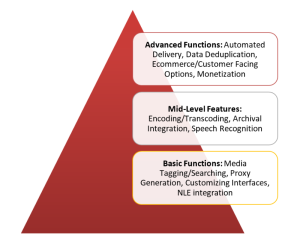
Step 3 – Deploy, Starting with Basic Functions Only
***KEY CONCEPT***
Design a system that will achieve all of the features and functions you want, however, unless it is absolutely impossible start with only the Basic Functions of the system. A properly designed DAM or MAM will be rolled out in phases, your basic functions are the cornerstone of success and should achieve the most important functions of an Asset Management system. Starting with these will allow your organization to have a deeper understanding of using the system as well as greater end user adoption.
Once your users have adopted the use of the systems basic functions you will have a much greater success rate of bringing in the Mid-Level and Advanced functions. Trying to deploy every desired function of an Asset Management system at the initial launch is the #1 reason DAM systems fail.
Other Factors
Asset Management can be very ambiguous with pricing. Every vendor offers different packages that simply cannot be compared apples to apples. Every system has it’s own ‘gotcha’s’ which can be everything from expensive add on costs for features you think are included; to third party software requirements that aren’t obvious.
In general, expect to spend at least 50% of the cost of the software on the services of deploying the system. Every DAM is custom configured and involves a lot of resources to deploy.
Costs of the software, hardware (if needed) and deployment can range greatly; but for a total system plan on spending $2k to $4k per user (not including hardware) depending on how complex you need to get with your features and a whole lot more than that if your goal is to monetize assets. It is not cheap, but if deployed properly within a work group that truly has a need for Asset Management it will provide a tangible and fast return on the investment as well as long term protection.


