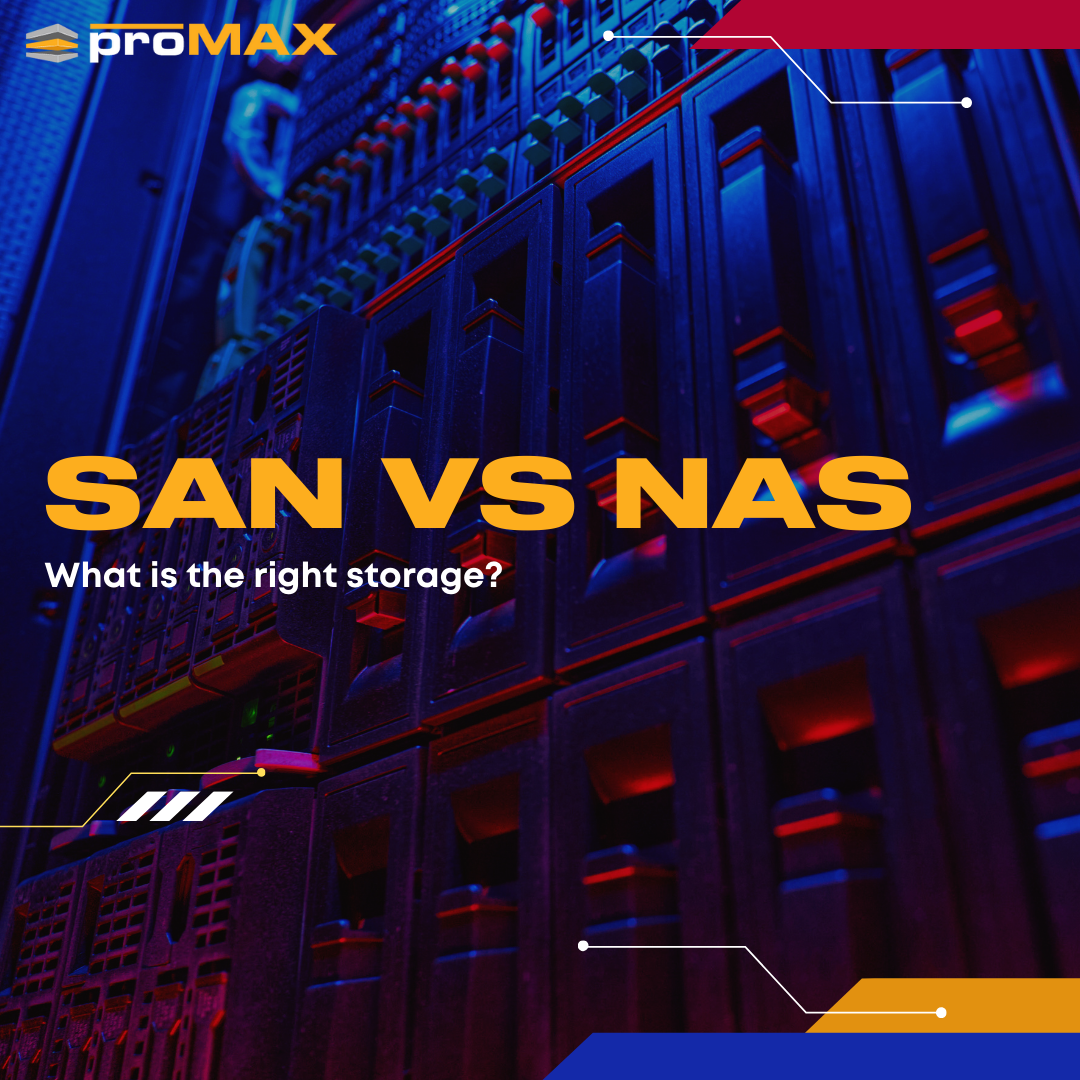 Video production teams deal with large amounts of data. This requires a proper storage solution in order to make the files accessible to the video editors who need them as well as keep them safe.
Video production teams deal with large amounts of data. This requires a proper storage solution in order to make the files accessible to the video editors who need them as well as keep them safe.
The two most popular enterprise storage architectures available today are NAS and SAN. Both provide compelling use cases and some businesses even use both within their organization to store data. Let’s compare the advantages and disadvantages of the two storage options and determine whether your video production team should be using NAS or SAN.
Network-Attached Storage (NAS Storage)
Network attached storage (NAS) is a data storage device that allows users to connect and access data through a network. NAS is the simplest type of storage networking to implement, and can easily be scaled with budget being your only limitation.
For editors, network attached storage appears as a shared folder within the local storage on their desktop. Multiple users can access the data just like any other file on the network file system. The data accessed is from a central source which creates a shared environment. An important shortcoming of NAS is that it is dependent on a local area network (LAN), so if the LAN goes down the NAS does also.
NAS speeds are not as fast as block-based SAN, but if high-speed LANs are utilized, they can overcome most latency and performance issues. Using NAS as your storage resource can give you terabytes (TB) of storage space which can be easily accessible using a standard Ethernet connection. Typical reasons a business would use NAS is for data storage, backup, and file sharing.
Storage Area Network (SAN)
SANs are the most commonly used shared storage solution by most big enterprises who need file storage and sharing capabilities. Unlike a NAS system, which utilizes a single storage device, SAN networks consist of interconnected storage devices, switches, and hosts. This creates a shared pool of storage space that can be accessed by multiple servers or computers. These servers connect to the SAN fabric using host bus adapters (HBAs), which are circuit boards or integrated circuit adapters.
The most important aspect of SAN storage is that the servers identify the SAN as direct attached storage and as a result, multiple network devices can share the storage pool.
They are LAN independent, so there is less pressure on the local network by offloading data directly from attached servers. SANs general use cases are data mirroring and high-speed server transactions.
Why NAS Storage is Ideal for Video Production
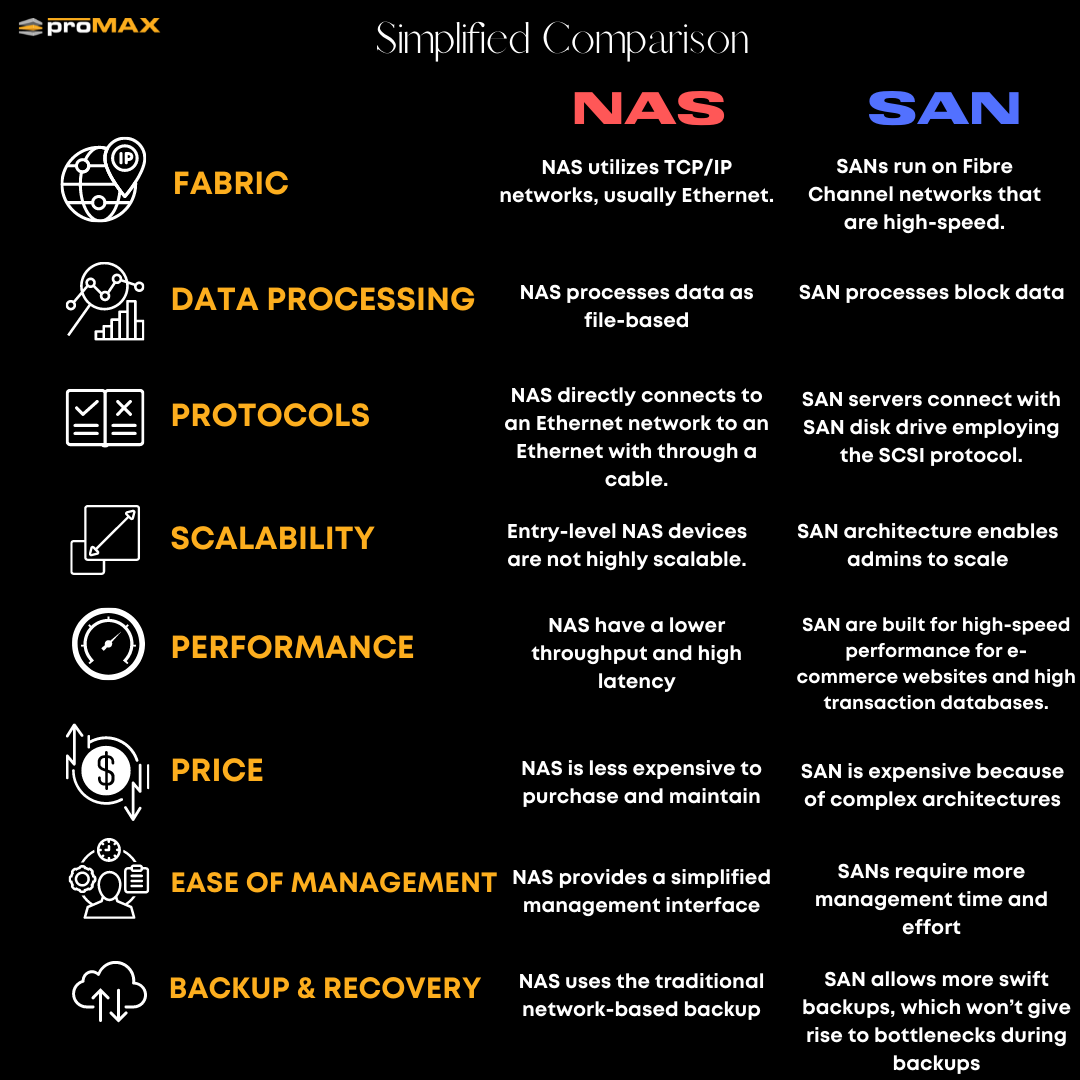
Why NAS Storage is Ideal for Video Production
When deciding what type of storage is best for your media and entertainment needs, there are a number of factors that come into play.
While many businesses utilize network storage devices to share documents, spreadsheets and images, video production teams need the storage capacity to share and work on large files with unique performance needs.
Another thing to consider is the simplicity of the storage system itself. Large corporations can afford internal IT teams that are dedicated to the upkeep and day-to-day management of complex storage systems. This is not usually the case for video production agencies where the editors or manager are responsible for maintaining the storage system.
Let’s dive into a couple reasons we think network attached storage is the best option for video production teams.
Connectivity
When it comes to connecting your editors to the storage device it's best to keep things simple. NAS protocols allow editors to connect directly to the server using Ethernet cables or larger workgroups can use a switch that is connected to the NAS device.
SAN devices are a bit more complex requiring users to connect using different protocols. The most common of the SAN protocols is Fibre Channel which provides high speeds, but building fibre channel networks can be very costly. Additionally SAN networks commonly require a separate dedicated Ethernet network for editors to request files.
If simplicity is what you’re looking for NAS storage is much more easy to set up and connect.
Scalability
High-end NAS storage devices are highly scalable up to terabytes or petabytes utilizing scale-out nodes or clusters. ProMAX storage can easily scale with your team by adding one or more expansion chassis depending on your storage needs. However, be aware that most entry-level NAS devices are not highly scalable.
SANs provide another very scalable storage solution. SAN architecture enables admins to scale capacity and performance in scale-out or scale-up configurations. This requires adding more storage controllers or expanded storage arrays to the network.
When it comes to scaling your storage both NAS and SAN are pretty similar.
Performance
SANs are famous for their high-speed performance with low latency designed and utilized for environments that require high-speed traffic flow like e-commerce websites and high transaction databases.
NAS, on the other hand, usually has a lower throughput and high latency due to its sluggish file system layer, but modern high-speed networks can make up for the data transfer performance losses within NAS.
Price
NAS storage is typically less expensive to purchase and maintain. However, if you opt for a high-end NAS it will probably cost more than an entry-level SAN. NAS devices overall are reviewed as appliances with little software and hardware managing components compared to SAN. Video teams that use network attached storage can typically maintain and manage it by themselves or with little help.
The administrative cost of a storage system also plays a part in the equation. SANs are complex architectures that require a dedicated IT staff to maintain and manage the system. A general rule is to add an annual maintenance cost of 10 to 20 percent in the calculation.
Ease of Management
In the NAS vs. SAN battle, NAS storage devices reign supreme for ease of management. It provides a simplified management interface and plugs easily into the LAN connection. Because a NAS network can consist of one server it helps identify single points of failure if an issue occurs.
One of the major differences between SAN and NAS is that SAN storage area networks require more administration time and effort. SAN deployment in many cases requires physical changes to the data center, and centralized admins are required for ongoing management.
Backup and Recovery
Data security is a major factor in choosing a file storage device. Knowing your media files are properly backed up and easy to recover is a huge value for any video production team. Making sure your storage is capable of keeping your data safe should be a top priority of your disaster recovery plan.
NAS provides several options for data backups that can be automated by the system. Files can be mirrored to another NAS storage device or archive appliance or copied to tape drives like LTO. If you use a cloud provider you can also backup your files from the NAS to your cloud storage.
SAN allows for more swift backups which can prevent bottlenecks. This is important because downtime is expensive. On SAN you can perform a backup by using mirrored disks, disk-to-disk backup, serverless backup using E-copy protocol, and LAN-less backups.
Conclusion
When it comes time to choose between NAS vs SAN for your video team it’s critical to consider the things that matter most to your team. If you need a storage system that is cost effective, simple to set up and use that doesn’t require dedicated IT then NAS is going to be your best bet.
If you require high-performance, low latency capabilities, have the additional budget to hire a dedicated person to manage your storage and simplicity isn’t an issue then maybe SAN is the way to go.
If you still have questions about choosing between SAN and NAS storage or want to dive deeper into NAS devices feel free to contact us! One of our storage experts can answer your questions and point you in the best direction for your video team.



