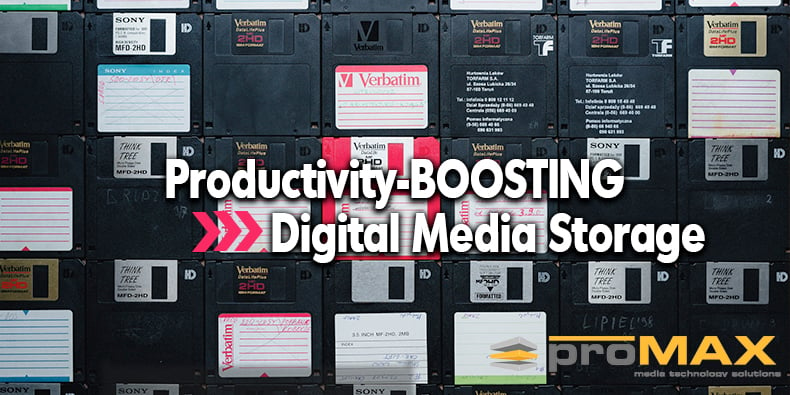For personal or corporate reasons, practically every user needs a location to store essential data. Previously, the best method to keep sensitive data safe from prying eyes was to put it in a locked cabinet secured by locks or an out-of-this-world number combination. But, as time passed, technology did not let us down when providing comfort and ease. People of all ages and backgrounds, from tiny businesses to major corporations, are increasingly reaping the advantages of digital media storage devices.
However, some people are unaware of what digital storage media are available and how they can assist them in their business. To help them out, we've prepared a detailed guide about digital media storage devices. Let's get started!
What Defines Digital Media Storage?
Digital media storage is generally used for restoration and fail-safe data storage. Cloud storage has become an integral part of the digital data landscape in recent years. It is a server that stores all forms of data, including media files, that users have submitted. In most scenarios, it is designed to cater to businesses that own significant data and need it to be safeguarded and backed up.
Data is often saved in a computer in some form of code or numerical representation so that it may be read and controlled by a computer. It is then directed by the computer input guidelines and saved in various places. The information inside files may be held offline across multiple disc formats, in a physical place such as a hard drive, and online in the cloud.
Importance of Digital Media Storage in Business
A single calamity may ruin years' worth of records if you're anything in paper form. Due to the fragility of paper, a broken water pipe, a leaking roof, or a fire may swiftly destroy documents. When paper files are destroyed, it is sometimes impossible to retrieve the lost data.
Digital media storage allows you to automatically back up and secures vital data. While digital information may be lost or destroyed, the danger is far lower than with paper files. Furthermore, since digital data take up relatively little space, they may be stored in various places. Because of these backups, if one file is lost, another version may be quickly recovered.
Digital media storage is the most effective method to capture and store all the data passing through your firm in the form of records, audio-video files, and so on. Additionally, digitizing your documents is an important step in achieving the elusive goal of a paperless workplace. Whether you use on-premises servers or third-party cloud storage, digital media storage is more ecologically friendly, occupies less space than paper, and is simpler to search, copy, and store.
Different Types of Digital Media Storage?
Digital media storage is a technique for storing many sorts of digital material. This might be photographs, music, video, or even text files. Storage may be needed to assist an enterprise in disaster recovery or to enable an individual to keep family pictures. Different types of digital media storage are:
1. Optical Storage
Two elements are required for this digital media storage. The first is optical media, which is available in circular discs. Optical drives are the second option. They have a laser beam that is utilized for lighting. The voltage patterns are generated when the beam reflection hits the photodiodes. The laser or optical reflection is used to read and write data.
CD, DVD Media, and Blu-ray discs are well-known optical media storage devices. Furthermore, these discs are divided into two categories. RAM is used for temporary storage, while ROM is used for permanent storage.
2. Flash Drive
Because these drives are so portable, they are popular among professionals. They come in sizes tiny enough to fit on a keychain. They inherently utilize less electricity since they have no internal moving components. Even on the road, you may effortlessly attach this portable drive to your laptop's USB connection for backup.
There are also USB flash drives with encryption technology or codes to keep your media secure if it is stolen or accidentally misplaced. Furthermore, you may save your Outlook data on your USB flash memory.
3. Hard Drive
Using external hard drives is a practical method of increasing available storage capacity. Files may be transferred from an external drive by simply plugging them into your computer. Moreover, you can also store your digital video in internal hard drives, but it will be lost if your hard drive corrupts.
The many drawbacks, however, should not be overlooked. You'll need to bring the hard disk drives with you on trips if you want access to your data at any point throughout your journey. If the stored data has no backup somewhere, your data will not be safeguarded during a disaster such as a fire.
4. Cloud Storage
This storage solution is ideal if you want to take advantage of the evolving technology to save your data or media files. If anything were to happen to your storage device, your data would still be safe and secure on a cloud server.
In addition, with cloud storage, you may easily and quickly exchange data with your colleagues, customers, or business partners from anywhere with an Internet connection. You need to provide them with credentials to access your cloud data. In a pinch, you may access your account from any computer, anywhere, and download any necessary documents.
5. NAS
Network-attached storage systems are widely recommended for small and medium-sized enterprises because of the ease, speed, and dependability with which critical data may be accessed. It offers a variety of services for IP networks.
This simple-to-setup storage solution service is excellent if your business needs a lot of storage that can be accessible to many people. Over a network, all parties may share the data in question.
How Digital Media Storage Boosts Your Business Productivity?
Now that you know how important digital media storage is, you must be wondering how it affects the productivity of your business. Digital media storage increases your business productivity in the following ways:
· Easy to Retrieve the Data
Regular filling requires a lot of manual labor. The data need to be sorted by hand, and instantaneous retrieval, even within seconds, is not conceivable. The conventional technique of storing allows for a lot of waste and inefficiency.
Finding the material you need quickly in a growing document would be a massive challenge. Using digital media storage allows users to store and retrieve data simultaneously and from any location and makes it simple to manage your data.
· Assist in Disaster Recoveries
Disasters such as floods, fires, theft, vandalism, and other catastrophes seriously threaten paper documentation. If you keep a copy of your files in cloud storage, you'll always have a backup and access to them no matter where you work to get back on your feet after a disaster. You can rest knowing that none of your data will go missing.
· Easy to Share the Data
It's crucial to a company's success to easily distribute and receive files from employees, customers, and partners. The ability to effectively communicate and circulate the correct version of a file or piece of data is necessary for the success of any organization.
Because of the prevalence of digital media storage devices and cloud-based storage solutions, physical copies of documents are becoming more unnecessary for the distribution process. There would be no need for time-consuming and expensive printing, and delays, human mistakes, and misunderstandings would all be greatly reduced. This approach lets your company's complete team concentrate on core business functions.
· Easy to Update the Data
Accessing your data from any location with an Internet connection means you can monitor any updates in real-time. Paper papers need a complete rewrite and subsequent filing. This may take some time.
In addition, if a tragedy were to strike and you lost your business license, the data in your digital memory stick could be quickly retrieved, and your company's records could be verified. More formally and efficiently, this approach also helps you meet all applicable rules and regulations.
[BONUS] ProMAX Platform – Best Digital Media Storage for Your Business
Want the best digital media storage for your business? ProMAX Platform is the answer! This digital media storage service allows you to go beyond simple shared storage and manage your media across your company's storage devices. ProMAX MAM is included in this storage server for indexing, custom metadata, search, and preview.
ProMAX Proxy guarantees that all internet and offline material may always be evaluated. It also comes with ProMAX Transcode, which enables you to employ pre-built or custom encoders to outsource transcoding to your Platform Server. A P2000 GPU is also incorporated to outsource Proxy creation for optimal speed.
Platform provides the best performance on the market; however, claims are insufficient. You can observe what's going on with real-time performance monitoring. It backs up your data automatically to guarantee that it is not lost. Whether it's security compliance or connecting with various domains, they've got you covered.
Moreover, the Platform succeeds at keeping both IT and creative teams pleased. Furthermore, it enhances media management by including ProMAX Cloud Connect, which enables you to transfer and recover backups and archives to your cloud storage provider.
Conclusion
Gone are the days when you needed to keep your business data on paper. With the introduction of digital media storage, storing and retrieving media has become much easier. Digital media storage organizes your unstructured data, keeps your business or personal content safe, and allows you to frequently access it. Moreover, we recommend using the ProMAX Platform to store your business media for better access and collaboration.
Let's chat about your goals, no biggie - just a chat! (949) 346-1231
🔥🔥🔥