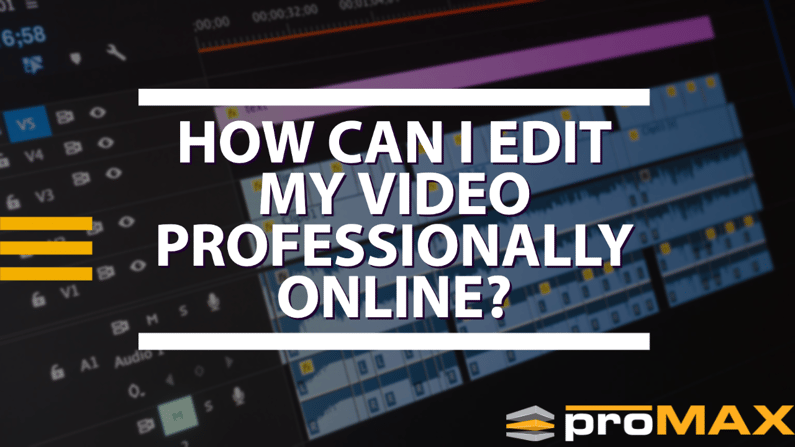Introduction
Editing videos can be tedious, especially if you’re not equipped with the right tools or skills. However, with the rise of technology, editing videos like a pro online has become easier. In this blog post, we’ll guide you through the process of editing videos professionally online. Whether you’re editing a vlog, promotional material, or just a simple video, these tips are bound to help you create a polished masterpiece.
5 Steps to Professional Remote Video Editing
1. Choose the Right Platform
2. Familiarize Yourself with the Tools
3. Use a Consistent Theme
4. Pay Attention to Audio
5. Keep it Simple
1. Choose the Right Platform
Several online video editing platforms are available, each with unique features. To choose the right platform, consider the type of video you’re editing, your experience level, and your budget. Some popular options include Filmora, Adobe Premiere Rush, and Final Cut Pro X.
2. Familiarize Yourself with the Tools
Once you have selected a platform, it’s important to familiarize yourself with the tools by watching tutorials, reading the user manual, or just playing around with them. Some basic tools to look out for include trimming footage, adding transitions, and adjusting audio levels.
3. Use a Consistent Theme
A consistent theme can make your video more engaging and visually appealing. You can achieve this using similar fonts, color palettes, and transitions throughout the video. This will help create a cohesive experience for your viewers.
4. Pay Attention to Audio
Audio is a significant part of video production, and it can make or break the final product. Ensure that the audio is clear and consistent throughout the video. Depending on the specific video, you can also add sound effects, background music, or voiceovers.
5. Keep it Simple
Conclusion
Editing videos online doesn't have to be a daunting task. Anyone can create a polished professional video with the right platform, tools, and techniques. We recommend experimenting with different platforms and tools to find what suits your style best. Don't be afraid to take risks; above all, have fun with it. With these tips, you're on your way to creating excellent content for your audience. Happy video editing!
If you are working with a team and are looking to upgrade your remote video editing software, check out our blog Remote Video Editing Software for Remote Video Editors.