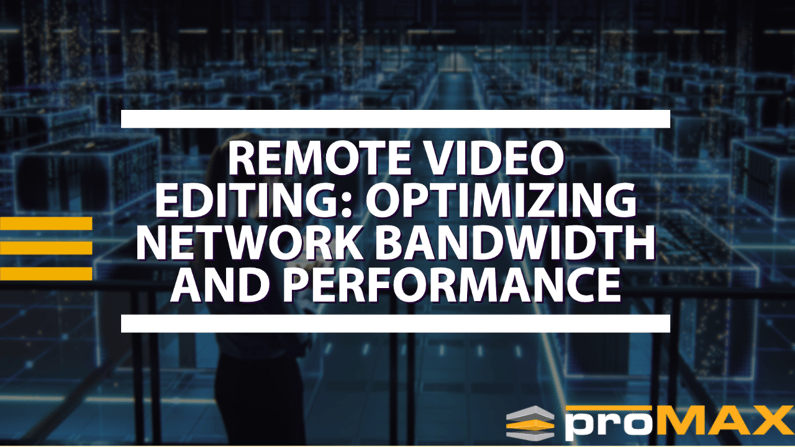Introduction
Remote video editing heavily relies on a stable and high-performing network connection. Inefficient network usage can result in slow file transfers, laggy video playback, and overall reduced productivity. This blog will cover five key strategies for optimizing network bandwidth and performance in remote video editing workflows.
- Use File Compression: Video files are typically large, which can strain network bandwidth during transfers. Compressing video files before transmission reduces their size, allowing for faster transfers and lower bandwidth requirements. Utilize video compression software or codecs (such as H.264 or HEVC) to maintain acceptable video quality while minimizing file sizes. This approach can significantly improve file transfer speed and responsiveness.
- Prioritize Network Traffic: Remote video editors often work with multiple applications running simultaneously, such as video editing software, file transfer clients, and communication tools. Prioritizing network traffic ensures critical video editing tasks receive higher bandwidth allocation. Configure Quality of Service (QoS) settings on your router or network devices to prioritize video-related traffic, reducing latency and ensuring a smoother editing experience.
- Optimize Video Streaming Settings: Video editors often share project files or preview videos for feedback when collaborating remotely. When sharing video streams, optimizing the streaming settings to balance video quality and network bandwidth usage is crucial. Adjusting parameters like resolution, frame rate, and video bitrates can reduce network strain while maintaining an acceptable level of visual fidelity for review purposes.
- Leverage Caching and Local Storage: To enhance performance and reduce reliance on network transfers, utilize local caching and storage solutions. This approach involves temporarily storing frequently accessed files or portions of videos locally, reducing the need for repeated downloads. By working with locally cached files, you can minimize network latency and maintain smooth video playback during editing.
- Consider Proxy Editing: Proxy editing is a technique where lower-resolution versions of video files (proxies) are used for the editing process, while the final high-resolution files are accessed only during the final render or export. Proxy editing significantly reduces network bandwidth requirements, as lower-resolution files are smaller and easier to transfer. Many video editing software tools support proxy workflows, allowing you to switch seamlessly between proxies and high-resolution files.
Conclusion
Optimizing network bandwidth and performance is essential for remote video editors to maintain productivity and deliver high-quality results. By employing strategies such as file compression, network traffic prioritization, video streaming optimization, local caching, and proxy editing, you can maximize your network resources, minimize latency, and create a seamless editing experience even in remote environments.
To learn more, check out our blog Top 5 IT Concepts for Remote Video Editors.