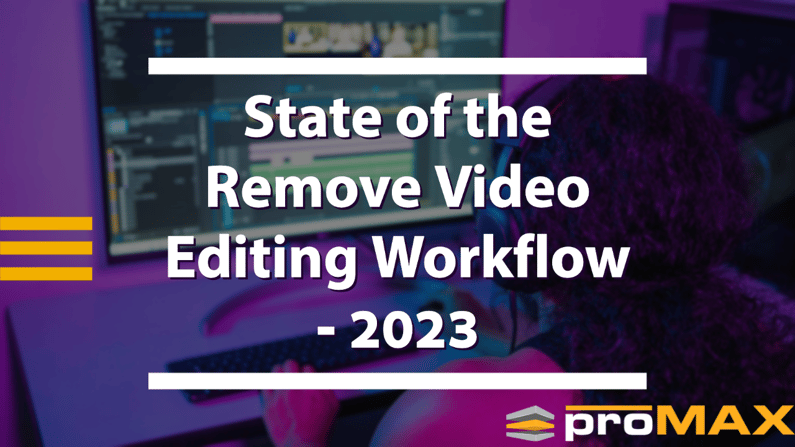Introduction
Update: I wanted to update this post to bring it to the attention of some new folks in the ProMAX world. So many of us are working remotely, and the technology is improving. In fact, ProMAX is about to release a new option that falls under the "User to User Sync" category that will simplify how editors connect their media. Keep your eye out for our big announcement.
Over the past couple of years, editors and production teams have had to adapt countless ways to get their work done in a remote and now hybrid world. Even though every team has different needs, workflows, and deliverables, most have settled on a relatively standard set of solutions that usually work for most groups. Today, we discuss five of the most widespread options we see in action: shipping drives, VPNs, the cloud, hardware remote control, and user-to-user sync. This is the state of the remote workflow at the beginning of 2023.
Key Points:
- The state of remote access for video files and projects needs to be better, and managing it generates significant extra work, costing your multi-user video editing team time and, ultimately, money.
- There are five different approaches to remote workflows seen in most current workflows: shipping drives, using VPNs, video editing off of the cloud, using hardware remote control, and using user-to-user sync.
- Of these five approaches, user-to-user sync is often the best option for most small to medium-sized teams in the context of saving time and money.
There are various ways to access video files remotely, each with pros and cons. Shipping drives, for example, is a relatively simple solution but can be expensive and time-consuming. VPNs can be a more efficient way to access files remotely, but speeds can be unreliable and may only be able to handle large files with timeouts and resets. Cloud-based solutions are becoming more popular but may be less secure and often don’t offer the same performance and long-term cost predictability as a dedicated server. Hardware remote control installations can be a good option for larger teams but may be more expensive and require more technical expertise to set up and maintain. Finally, user-to-user sync is a relatively simple solution but requires an upfront hardware cost and some end-user setup, but it has predictable speeds and costs.
Shipping Drives
What are the pros and cons of shipping drives instead of using the internet to transfer data? The upsides of shipping drives are that it is a “known quantity,” we all understand what we’re getting when we ship or receive a drive, and it is a fast way to get a large amount of data from one place to another. The downside is that it is relatively expensive. In addition, keeping track of all the different drives and the multiple versions of files that un-synced duplication inevitably creates can be extremely messy.
Key Points
- Shipping drives around is still a popular workflow for many video editors, even though it can be time-consuming and creates an organizational mess.
- The main benefit of shipping drives is that it’s easy. The sender and receiver typically don’t need special training to prepare and use the drive.
- The downside of shipping drives is that it can take a long time to transfer the data, and it can be challenging to keep track of everything once things are duplicated, and multiple versions exist.
- Some video editors use local sync software to keep track of their data, but this can be difficult if multiple drives in remote locations are involved.
You need to know that shipping drives are usually a fallback option when the data set is too big or a faster remote option has failed consistently or has difficulty with a particular type of data. It’s typically just one component of a larger workflow and is usually paired with different cloud options and other solutions.
VPNs
They are moving on to VPNs, a way to connect to a private network remotely. The upsides of VPNs are that they are secure and allow access to a private (usually corporate) network from remote locations. However, the downside is that they are slow and unreliable, with file sizes common to video production.
Key Points
- VPNs are generally slow and not well-suited for transferring large files or streaming video.
- If a VPN connection is dropped in the middle of a transfer, the entire transfer may need to be restarted.
- VPNs are rarely implemented exclusively with video/large file transfer in mind and often compete for bandwidth with the rest of the business.
- Due to speed and latency restrictions, streaming video content directly over a VPN is often impossible.
VPNs can be used for lightweight “push and pull” operations where file sizes are hundreds of megabytes or a few gigabytes. However, once you cross into file sizes greater than 2-3GB, stability and speed often work against you. It should be mentioned that some companies invest heavily in Firewall/VPN-related equipment and employ specialists who configure and maintain those networks. This can result in instances where their VPNs can be pretty fast and reliable. However, that is quite rare, and those network investments are typically designed to support hundreds or thousands of standard users vs. even a few video-heavy users.
Cloud Storage
Cloud storage is a way to store files online so they can be accessed from anywhere. Commonly seen implementations of this technology are Dropbox, Google Drive, or Microsoft OneDrive. Another more specialized version of cloud storage is known as “object storage” and is built to store data for custom application access. Lucid Link is worth special mention in this category as they are a video-centric cloud object storage service with unique pros and cons.
Key Points
- There are two different classes of cloud storage – direct Object Storage (S3, Backblaze) and application/service-based (Dropbox, Google Drive).
- Lucid Link is an exciting mix of the two, utilizing object storage to do some intelligent caching to bring files to you as quickly as possible.
- The quality of your internet connection is a defining factor in whether cloud storage will work well for you and your team.
- The cost of cloud storage is comparatively high, with separate ongoing fees being levied to store data and for each user to access/download your files.
Cloud storage can be simple to use, but most services are not designed for video-sized files, leading to issues with timeouts that require time-consuming restarts of significant transfers. Cloud storage is also expensive and unsuitable for storing substantial amounts of data long-term due to reoccurring costs.
Remote Control Workflows
Remote Control Workflows involve remote controlling a workstation from a completely different computer in another location using the internet. These solutions again come in two distinct flavors, software and hardware enabled. Most software solutions need to be faster for practical use in a production environment, while hardware-based solutions can be challenging to spec and deploy and are typically quite expensive. In addition, even when properly configured, there is no way to remove the latency between machines physically separated by miles of internet infrastructure. This (even minor) lag can be exceedingly frustrating for people who do creative work and are highly sensitive to the timing and responsiveness of their software.
Key Points
- Remote control workstations can be complicated and less responsive than working locally.
- Editors may be sensitive to even local network storage, let alone when located in an outside network separated by multiple internet ISPs.
- Setting up and maintaining a remote control workflow may be expensive. In addition, they often require someone with technical knowledge to be onsite to resolve issues.
Remote control workstations are typically expensive, complicated to set up, and laggy compared to a local workstation.
Sync Workflows
At ProMAX, we believe that the best way to sync and manage your data is to use a 'user-to-user sync,' which allows people to share data between them without going through a cloud service. The benefit is that once the system is set up, it is simple and quick, with predictable costs. In addition, once set up, users don’t need to change their existing workflow as data is replicated into the same folder for each user simultaneously, just like if they were working on a shared drive in an office.
Key Points
- User-to-user sync is a simple and direct method of sharing data and collaborating with others, requiring minimal or no changes to existing workflows to implement and support.
- User-to-user sync allows all collaborating users to see the same, up-to-date version of a file at all times, reducing confusion generated by duplication
- Like cloud storage, the quality of your user's internet connections is critical in successfully deploying a user-to-user sync workflow.
- Unlike cloud storage, there is typically no usage-based monthly cost to user-to-user sync. As a result, the prices of a user-to-user sync system are straightforward and predictable.
The most crucial aspect is that sync allows data sharing between users without using a cloud service. This can be beneficial because it is often faster, less complex, and less expensive than a cloud service.
Conclusion
In discussing the state of remote access for video teams, we reviewed the pros and cons of various remote access methods, including shipping drives, VPNs, cloud options, remote control workstations, and sync options. We conclude that there is no perfect solution but that combining contingencies is often the best approach.
Key Points
- Customers are searching for a remote workflow solution but may need to learn all the complexities, costs, and caveats of moving to the cloud.
- There is no one-size-fits-all solution for remote workflows - each company needs to find the mix of options that work best for them. Most will use a combination of the methods we discussed to operate successfully.
- Proxies are a valuable tool for speeding up workflows but come with complexities. As a result, most production teams prefer to work with raw media where possible.
- The state of the remote workflow is complex and constantly changing, making it challenging to keep up with the latest trends.
As we continue to embrace remote and hybrid work, it’s no longer enough to be able to work remotely. Efficiencies, simplicity of use, and cost control of these remote solutions will become defining factors of success for production companies in the future. Simply put, companies that utilize remote workflows effectively will create and maintain a strategic advantage over their competitors who use them poorly.
For a deeper look into how ProMAX is helping remote video editing teams go to https://www.promax.com/solutionsandservices.