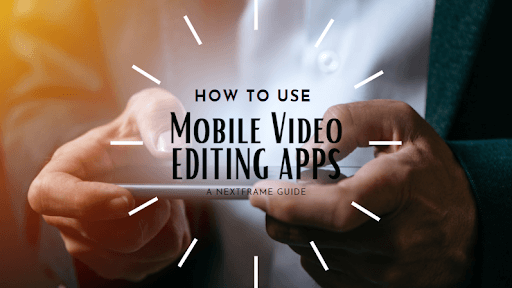
Video editing might sound like an easy task, but it could be a long, tiring, and hectic process, especially if you do not have your way figured around it. For instance, if you want to create videos on the go, you need a multi-feature mobile video editing app. Although there are several editing apps, not many offer collaboration and advanced editing tools.
Besides, editing videos on mobile takes a toll on the editor; it does on the device and the RAM. Hence, it is essential to use the most reliable and user-friendly platform to get the task done.
To put it simply, every editor is looking for an overall video management system rather than just a mobile video editing app, and we believe Nextframe is evolving to be one ultimate solution of that kind.
What Does a Mobile Video Editing App Do?
As video editing is among the heaviest tasks performed by a computing device, most people think that a mobile device does not do justice to the process. While most phones do not have the power or specifications to provide you with an editing experience at par with sophisticated software on a workstation, there are certainly many applications that do a great job at mobile video editing.
A video editing application is generally used for incorporating post-production elements into a raw video file. This process is driven digitally and is referred to as Non-linear editing. Before NLE came into existence, people used a traditional analog method that involved cutting off clips and joining them from one videotape. As much as digital editing contributes to a major sigh of relief compared to the traditional form, most people might find the process a little difficult initially.

Most video editing applications work based on a timeline interface in which multiple clips are arranged in the desired sequence. These applications offer a wide array of editing options to splice, trim, cut the clips, and arrange them.
There are options to edit the videos further and perform operations like color manipulation, the addition of audio, switching visual effects, and so on. You can broadly classify the types of video editing applications as follows:
- Professional applications are used for sophisticated purposes such as full-length editing movies, short films, commercials, YouTube channels, etc.
- Prosumer-type ones that are mostly for private use are capable of a little more than the operations of standard video editing. These applications usually have options to add video effects, zoom effects, color-changing, and more.
- The basic ones with just the standard editing options include trimming, cropping, color correction, etc.
Despite the type, the application you use for editing greatly impacts how your final video turns out.
Tips On Editing A Video
Even though it might pose itself as a hard task, video editing is not it. Rather, you could put it as an intricate task that requires practice, a specific skill set, and a proper application. If you are beginning with video editing or looking to up-skill yourself, it is always best to break the process step by step and follow a streamlined approach.
Pay equal attention to every step you make will ease the process for you, and you will get better results. Even though the application is paid or free, understanding all the features is the only way to make the most out. It would help if you also had good insights on the panels, toolbars, and tools of the application and their capabilities. We have put together a sequence that will run you through what should be done to perfect an edit.
The best way to avoid this is to make your system powerful enough to handle the software. You can upgrade your RAM, GPU, and CPU to the desired specifications before the editing. Having other applications running along with the editing software can contribute to slowness as well. Hence, it is ideal for closing the other applications while editing.
Here are some tips that you must follow when using a mobile video editing app:
The Footage
Any video produced is some manipulation of raw video footage that is shot. Hence, it is needless to explain the importance of keeping this footage organized. Video file management is the first and the most primary key to impressive and efficient video editing.
You could organize your files however you want them, but the best way is to create a folder structure based on time hierarchy. This way, you will never have accessibility issues.
It is also essential to understand the sizing during the import process. Importing the clips is a pretty straightforward task, but you must consider frame rates, resolution sizes to get the best results. Once your import is complete, you will have a set of clips to put together the way you want.
Bring the Clips together
After your clips are imported and ready, you must trim them to whatever length you want. It is extremely rare to get a clip of just what you wanted, and you will have to trim out parts before or after each clip. The more effective you do these trimmings, the transition between the clips will look more seamless. After you get all your clips in the desired arrangement, you can proceed to the other steps focussing on the quality part.

Audio
Any video might feel incomplete without proper accompanying audio. Good audio or background music is very important to give any video a sense of wholeness. Good video sound does not come out of nowhere. Instead, there are many steps every video technician goes through to get a video that sounds perfect.
After you finish working with the basic editing of the video, such as trimming, mowing, and arranging your clips, you need to move on to the audio part. Most videos will have attached audio, where the audio recorded by the camera during the video filming is attached to the recorded video clip. These audio files can be kept as such, or additional audio pieces can be added to the video file. Most professional applications will have a separate audio section on the timeline to take care of the editing. You can choose your editing application based on the features it offers.
Save
You can spend hours editing your video file, but all that work is going to trash if you do not save it properly. This works differently in the case of desktop applications and mobile ones. The former ones have auto-save features in place to make sure that no work progress is lost. When this feature can be trusted to some extent, you cannot deem it completely fool-proof. Hence, it is better to save your work now and then, just if the auto-save stops working.
Common Problems In Using A Video Editing App
Every video editor would have experienced struggle as a beginner, and there are some common issues that most people face during the process. Acing video editing requires a ton of practice, creative skills, technological expertise, and a knack for tackling these issues.
The most common problems with mobile video editing apps include:
- Loss of video quality after editing: Most editors will find that the quality of the videos deteriorates after the editing process. Some of the common issues associated with this include:
- Pixelation of images
- loss of sharpness
- Blurring of images
- Flickering of the video
Sometimes, you might change your video settings such as resolution or frame rate, leading to compromise of the video quality.
If you want to fix the issues regarding video quality, you must check the original video and edit it under the same settings. You will not mess around this way with the frame rate, pixels, video codec, and other aspects.
Besides, suppose you use a source video of good quality while editing. In that case, it is ideal for keeping the video format intact during editing and rendering as these format settings affect the quality of the video.
- System slowing down and crashing - Video editing puts the hardware and software of your system through a lot, and it is quite a demanding process. If your computer specifications are not in line with the editing software requirements, crashes are bound to happen. Besides, if you work on heavy files, you might see the system slowing down and the software exhibiting erratic behavior. This could even corrupt your video files and cause loss of data.
You must store the original video separately and use a copy for editing purposes to avoid the main video getting corrupted. In the worst-case scenario, you can use video repair software to fix things up.
If you cannot improve your system performance, you can try splitting a big video into smaller units and proceed with the editing to keep up. This will relieve some of the burdens on the graphics card and the processor and make the video editing seamless.
- Stuck Pixels - You might notice stuck pixels on videos if you have a faulty device. These pixels appear as colored spots on the video. This happens because of issues in the transistor of the device and is usually a manufacturing defect. If you find that your camera pixels defect, you must get it repaired to fix it. You can check for the pixel issue before buying a camera by shooting in really low light. If repairing or replacing the camera is not an option for you, try one of the online software plugins to fix the issue.
- Video Corruption - Video Corruption is every editor’s nightmare, and it can happen due to many reasons such as software glitches, system overload, etc. One cannot always predict when this issue will happen, and the best way to tackle this is prevention. You can have the original video file saved separately and use a copy for editing so that you will not lose your data.
There is professional video repair software available in the market to resolve corruption issues. When you choose software of this sort, make sure that it is from a trusted developer.
- Software crashes - Software crashes can happen if you have third-party plugins that are unreliable or corrupt. The plugins might have bugs that lead to application crashes, and they could suck out more processing power as well.
If you are using plugins, choose them wisely. Make sure that the developer is reliable by scrolling through feedback and customer reviews. If a plugin pops a ton of error messages, it probably is not advisable to use it.
Conclusion
Video editing is a lot more than a creative skill. While most people think creativity and technical expertise need not intersect, it is pertinent for these factors to work together. If you’re investing in video marketing for your business, take a moment to consider the best way to maximize your returns. Choose the right apps that will make the entire video content creation process effortless and straightforward. It is in your best interest to search for apps that offer an easy-to-use interface designed keeping the best videography practices in mind.
Hence, the best way to deal with this is to simplify this process as much as possible, and Nextframe, as a mobile video editing application, does the same. In the attempts of converting clips into compelling, meaningful, and effective videos on the go, you will see that as a mobile video editing app, Nextframe by ProMAX has a lot more to offer than any other app available in the market today.



