Since it is the age of Big Data, enterprises of all sizes are subjected to a stream of information coming in from all directions. The video files in those data sets are vital to the success of their advertising campaigns. However, for organizations to get the most out of their video and make informed choices, they must collect data from all of their sources and store it in a centralized location where it can be managed and analyzed effectively. That's where a video ingest tool comes in.
Video Ingest software automatically extracts media files from different sources and stores them in a single storage location. However, if you're unaware of the best video ingest tool for storing digital assets, you've come to the right place. In this article, you'll discover some of the finest video ingest options available in 2022. Let's get started!
What Is Video Ingest?
Getting videos from different sources into a centralized database or storage system is called video ingest. Specifically, this refers to moving media files into a digital archive on a video platform designed for managing media assets. Ingesting videos could be as easy as uploading a single file, but often, it requires the automated uploading and processing of several.
Workflows for ingesting new video 80 into a digital asset management system often include additional steps like metadata extraction, video transcoding, resizing, and other file actions to meet the DAM's and its users' needs. Importantly for a media asset management system, archive video may be present in legacy or analogue forms. These scenarios call for a recovery or digitization step in the video ingest workflow, such as transferring archival video or scanning a picture archive.
Why Is Video Ingestion Important?
Any asset storage solution's proper functioning is directly correlated to the effectiveness of its video ingestion, so make sure it's high-quality and comprehensive. It's vital not only to gather different types of media content but also to preserve them with the metadata and other contextual cues required to locate and recover them when needed.
Date, file format, location, name, creator/author, keywords, and technical information like file size and type are all examples of metadata. Also, the crucial thing is that your media assets' initial permissions are defined during the ingestion phase. Proper execution of this is critical for the safety of precious IP.
Video ingestion isn't only something to think about while starting for the first time. The system requires ingestion of media contents whenever they are created, revised, or archived by any system's stakeholders. Self-service and ease of use are crucial for video ingestion, whether through a branded web interface or via the automation of uploads from a local storage media.
Top Video Ingest Options in 2022
Now that you know what video ingest is, you must be wondering about the best tool to carry out video ingestion, which is exactly what you'll get here! Video Ingestion helps you store your precious digital assets in a single storage location to retrieve them later. To help your quest of finding the best tool to ingest media, we've reviewed some of the finest tools available for the job, including:
1. ProMAX Platform
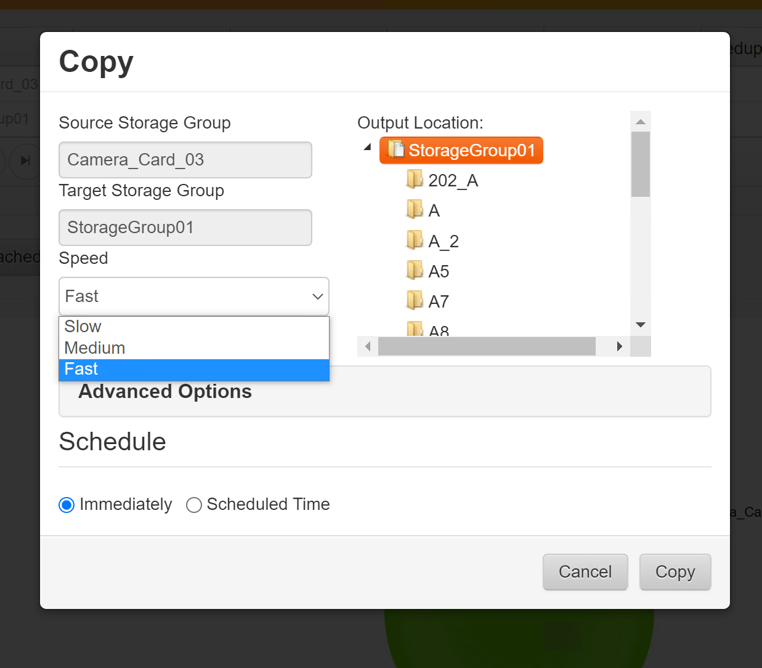
Collaborative video teams rely heavily on shared storage for editing and ingesting video, yet few teams begin and conclude with merely shared storage. The ProMAX Platform is the ideal Shared Storage for ingesting videos of any file format. Platform is an all-inclusive solution enabling creative teams of any size or budget to manage their media assets, store their media indefinitely, and back up their media safely and reliably.
ProMAX has three different sets of software updates to choose from. Suite for Shared Storage is the core of your video team's shared storage. The package includes Adobe Panels and DropBox connection for remote collaboration, and much more, so you can easily connect and cooperate in a shared environment.
The next is Media Management Suite, which is the best for managing and ingesting your media files. One of the tools in this package is ProMAX MAM, which allows for tagging, custom metadata files, searching, and previewing. It contains ProMAX Proxy, which lets you preview both online and offline video, and ProMAX Transcode, which lets you offload transcoding to your Platform Server using pre-built or customized encoders.
Moreover, the last one is the Complete Workflow Suite, which allows you to add ProMAX Cloud Connect to your media management suite to upload and retrieve backups and archives from the cloud. You can manage backups and archives on LTO drives with the help of the ProMAX LTO software, which is compatible with both the closed Cache-a TAR format and the open LTFS format.
2. Media Encoder
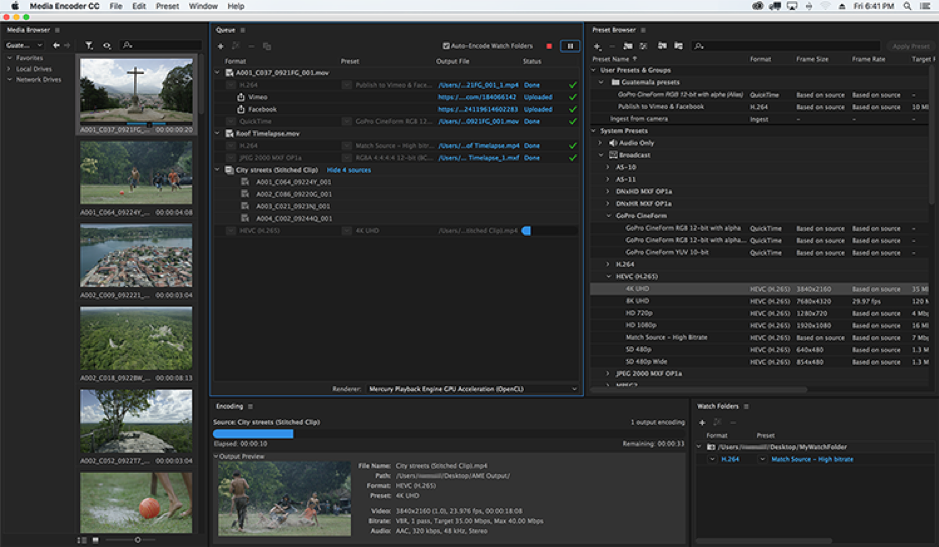
Provided by Adobe, Media Encoder is amongst the best video ingestion tools. It is a rendering tool that supports ingestion, proxy creation, transcoding, and output in various formats. Users may also automate their target distribution and their watch folders with this tool.
Unless the task specifically calls for it, the user won't have to sift through a pile of menus to do anything. The interface is divided into four distinct sections, i.e., media browser, queuing panel, encoding display, and preset browser to highlight all the app's most vital features. Depending on the project's specifications, these four panels could be all needed to complete things.
Timecode can be added to the mix of image and name overlays. You can use this timecode overlay to produce your timecode or use the timecode from the original file. It also supports integrating Adobe Premiere Pro, Adobe After Effects and more.
3. Hedge
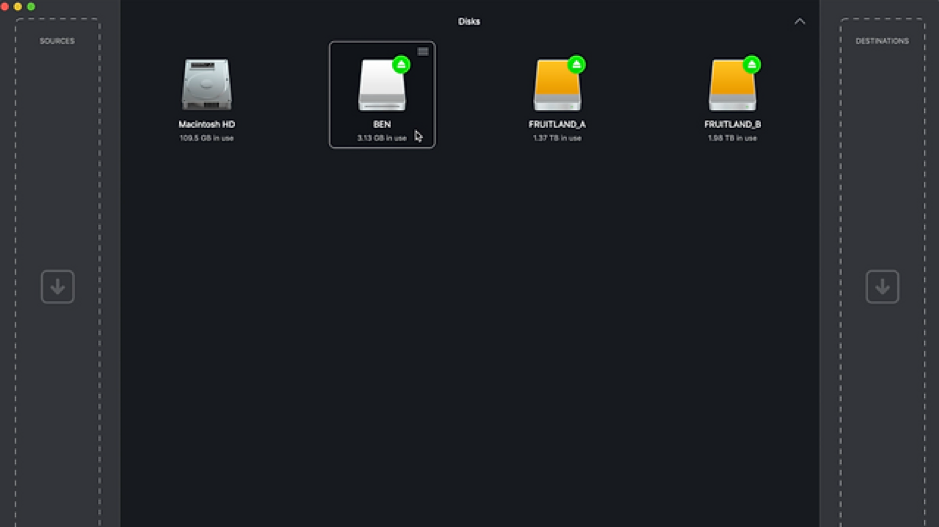
Hedge is a simple application that facilitates the transfer of media from one location to another while using xxHash checksums to guarantee the integrity of every bit and byte. Transfer Logs allow you to meticulously record where, when, and how all your data transfers. You can re-verify backups later using the Checkpoint program since it includes MHLs.
Hedge includes the Elements that remind you to provide helpful metadata to the video on demand you're transferring, ensuring that they are correctly labelled upon arrival. All parties involved benefit from the resulting streamlined operation and reduced waiting time. In addition, it will assist you with any copy or transfer job, no matter how basic, including source verification, destination verification, and legacy checksums.
You can make as many copies as you want while simultaneously sending data from different sources to various destinations utilizing the full bandwidth. Hedge can work with Network Attached Storage (NAS), Storage Area Network (SAN), and Redundant Array of Independent Disks (RAID), as well as it works with USB and Thunderbolt drives. In addition, it can integrate with a broad range of other programs, including Iconik, Frame.io, and many more.
4. ShotPut
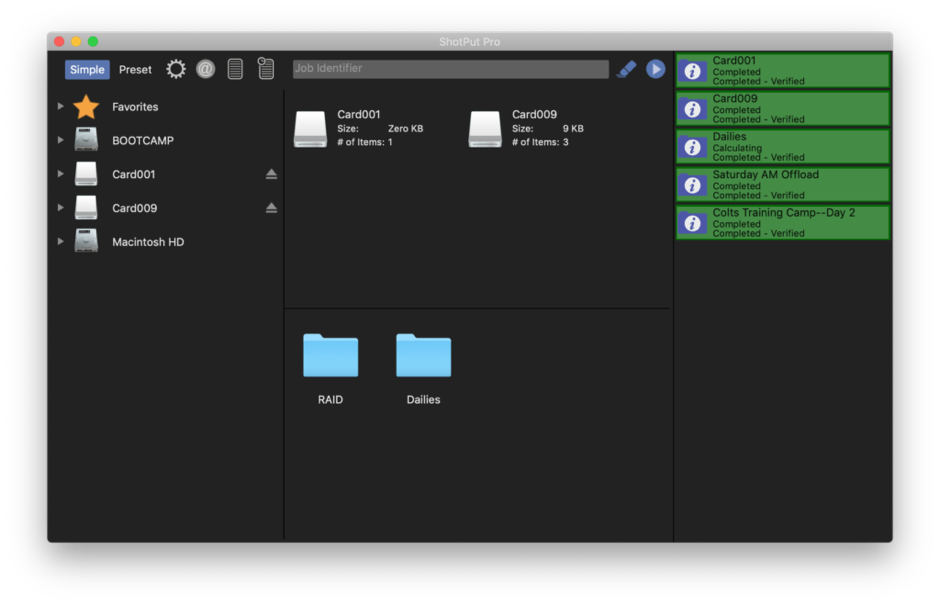
Another video ingestion tool on our list is ShotPut. When it comes to offloading, the media and video production industry relies heavily on ShotPut. ShotPut, compatible with Mac and Windows computers, offers fast offload times and a straightforward UI. It enables checksum-verified offloading of media from camera cards to various destinations.
ShotPut's colour-coded progress display allows you to pause and restart transfers at any time. This tool can copy media from SD cards to several hard drives simultaneously. The program allows you to duplicate data across numerous storage devices and check each copy individually.
It allows you to export reports in PDF format with included images and information. It can also generate a PDF that verifies the checksum and displays 4 still images from each video clip. Overall, the fast copy speeds and intuitive user interface make ShotPut a vital tool for modern file-based ingest process.
5. Windows Explorer
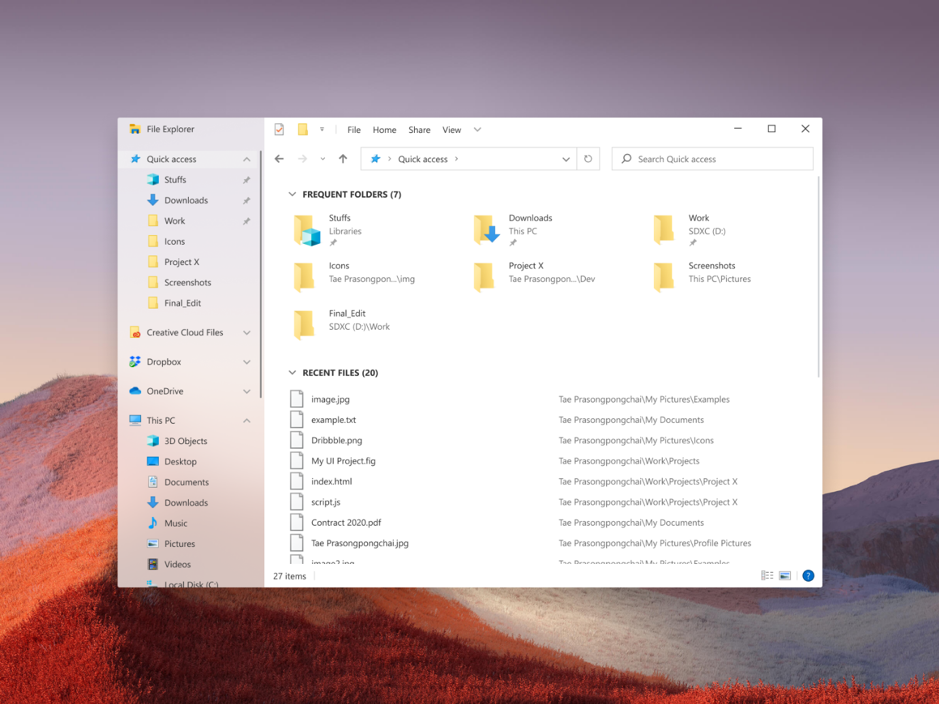
The next tool on our list is none other than the Window's built-in Explorer. It is a file manager utilized by Windows 95 and all subsequent versions. Users can use Windows Explorer to organize their data, control their network connections, and find any file or component they need. Besides its original purpose of managing media files, Windows Explorer can now work as a video player, app launcher, etc.
Windows Explorer includes the desktop and taskbar as well. Windows Explorer's design, user interface, and features have all improved with each new release of Windows. It allows you to transfer data from SD cards, Camera cards, Smartphones, external hard drives, and other devices to a single or various storage location. You can search for the files by just typing its name in the search bar.
Moreover, it allows you to access all your computer files from a single user interface. You can also insert a destination path to navigate to a storage folder. It doesn't require tech knowledge to ingest your media, such as videos.
It comes with a Quick Access feature that allows you to access recently used files without navigating them in different folders. You can also pin your essential files and videos to the Quick Access menu or taskbar for easy navigation. Moreover, with Windows Explorer, you can compress your files to reduce the file size. With compression, it also provides the ability to unzip the folder.
Comparison Table
|
Features |
ProMAX Platform |
Media Encoder |
Hedge |
ShotPut |
Windows Explorer |
|
Supported OS |
Mac, Windows, and Linux |
Mac and Windows |
Mac and Windows |
Mac and Windows |
Windows |
|
Storage |
64TB Minimum |
Relies on your computer's storage |
Relies on your computer's storage |
Relies on your computer's storage |
Relies on your computer's storage |
|
Shared Storage |
Yes |
No |
No |
No |
No |
|
Adds Metadata |
Yes |
Yes |
Yes |
Yes |
Yes |
Conclusion
For a business, storing and retrieving their media assets, such as videos from different storage locations, can be confusing since they don't know where to store and retrieve the file. To solve this, companies often go for video ingestion. And you might have found the best Video Ingest tool after reading this article. Moreover, if you wish to use a tool that doesn't rely on your system's storage, we recommend utilizing the ProMAX Platform.
Let's talk 🔥🔥🔥 (949) 346-1231


