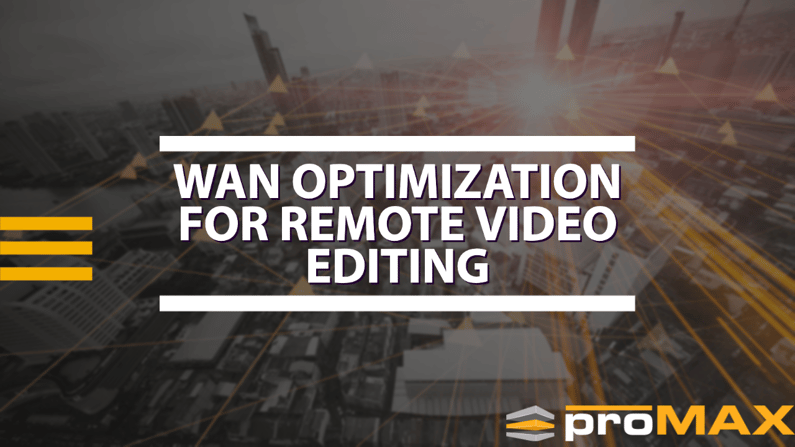Introduction
Video editing teams are increasingly embracing remote work, especially since the COVID-19 pandemic. Remote video editing teams require reliable network connections and WAN optimization tools to ensure that they work efficiently. In this post, we will explore WAN optimization for video editing teams and its importance in ensuring that projects are delivered on time and within budget.
Video editing teams in creative agencies and corporate video departments must comprehensively understand the advanced technology used in their projects. A crucial part involves familiarizing yourself with WAN optimization - an important Wide Area Network optimization acronym. Here we dive into the basics of WAN optimization and how to use it properly so remote video editing runs smoothly and efficiently. Focusing on network speed, quality, cost efficiency, and reliability are essential ingredients when creating a powerful system for your remote video editing endeavors, enabling the seamless collaboration you need between dispersed media teams across vast geographic areas. By outlining easy-to-follow steps that achieve streamlined processing speeds for large data volumes over different network types, you’ll soon understand how a strategic implementation can improve resource utilization during all stages, from pre-production through post-production.
WAN Optimization and its Benefits for Remote Video Editing
Wide Area Networking (WAN) is a network infrastructure that spans large geographical areas. WAN optimization refers to the techniques used to improve the efficiency of data transfer and communication over the WAN. WAN optimization can help reduce latency, packet loss, and bandwidth-related issues affecting video editing teams when working remotely.
Remote video editing has become increasingly popular in our tech-centered world. With teams working and collaborating from different corners of the world, it is imperative that data can be efficiently transmitted between locations without any lag or interruption. This is where WAN optimization comes in - a technology that improves the performance of wide-area networks (WAN). It does this by reducing the amount of data transmitted between locations, thereby improving the speed at which videos and large data files can be transmitted. WAN optimization makes remote video editing smoother, faster, and more convenient, improving productivity and cost savings. In short, WAN optimization is a game-changer for those in the video production and editing industry.
The Critical Role of WAN Optimization in Remote Video Editing
WAN optimization is becoming increasingly important for video editing teams that have shifted to remote work. Video editing projects require high-speed network connections to efficiently share and transfer large files such as raw footage, so slow connections can be problematic.
WAN optimization can help video editing teams to:
- Reduce latency and packet loss by minimizing the number of trips that data takes between two points
- Prioritize traffic so that vital data is given bandwidth priority than less critical data
- Compress data before transmission to help reduce the size of the data packets being sent
- Optimize applications to work better over long-distance networks
- Monitor and analyze network performance in real-time
By optimizing their WAN connections, video editing teams can reduce the time it takes to transfer files between locations, making working remotely more accessible and efficient. WAN optimization can help teams deliver projects on time and within budget while improving the final output's quality.
Remote video editing has become a crucial aspect of video production, especially with more and more people working and streaming content from various locations. However, remote editing can be challenging, mainly when uploading and downloading large files. This is where WAN optimization comes in. WAN optimization enhances data transfer speeds, enabling remote editors to seamlessly access and edit larger video files, even from slow or unreliable networks. WAN optimization improves the productivity of video editors as it allows them to work faster without having to deal with lagging or buffering issues. As such, it is a critical component in ensuring a smooth and efficient remote editing experience.
Different Components of a WAN Optimization
In today's digital age, companies rely heavily on efficient communication between their different sites and branches scattered across the globe. A WAN (Wide Area Network) is a critical component that allows businesses to connect and communicate with their remote and often distant sites. However, the size and complexity of WANs can sometimes lead to issues such as slow performance and bottlenecking. That's where WAN Optimization comes in. Understanding the different components of WAN Optimization is crucial in ensuring businesses can maximize the efficiency of their network, reduce costs and improve their overall productivity. By implementing techniques such as data compression, de-duplication, and protocol optimization, WAN Optimization can help to streamline network traffic and ensure seamless communication across the enterprise.
There are several techniques that video editing teams can use to optimize their WAN connections. Let's look at some of the most effective methods.
Compression
Compression is a technique that helps reduce the amount of data transferred between two points. Compression algorithms can compress data by removing redundancies in the data to reduce the size of packets that are sent over the WAN. This technique can be useful for video editing teams that transfer video files frequently.
Caching
Caching involves storing frequently accessed data at remote sites to reduce the amount of data that needs to be sent over a WAN connection. This technique can be useful for video editing teams that regularly work with large files that do not change frequently.
Prioritization
Prioritization is a technique that prioritizes network traffic to prioritize critical data over other types of data. This technique can be useful for video editing teams that transfer time-sensitive data frequently. Prioritization ensures that the most critical data is delivered first, reducing latency and ensuring that files are delivered on time.
Protocol Optimization
Protocol optimization involves optimizing the way data is transmitted over the WAN. This technique involves adjusting TCP/IP settings, such as window and packet size, to improve network performance. Protocol optimization can be useful for video editing teams regularly transferring large files over the WAN.
Application Optimization
Application optimization involves optimizing specific applications to work better over wide-area networks. This technique can be useful for video editing teams that use specific applications, such as video encoders and decoders.
TCP vs. UDP
Regarding networking protocols, two of the most common are TCP and UDP. TCP, Transmission Control Protocol, UDP, or User Datagram Protocol are used to establish communication between devices on a network. However, some critical differences between the two make them better suited for different types of communication. TCP offers reliable, ordered data delivery, making it ideal for applications like file transfers and email. On the other hand, UDP is faster and more lightweight, making it better for real-time applications like video and audio streaming. Understanding these differences can help you choose the protocol for your networking needs.
Transmission Control Protocol (TCP) and User Datagram Protocol (UDP) are standard protocols used in computer networks. TCP is a connection-oriented protocol that guarantees the reliable delivery of data. On the other hand, UDP is a connectionless protocol that does not guarantee the reliable delivery of data.
In video editing, TCP is usually preferred over UDP because it guarantees the reliable delivery of data. However, UDP can be helpful in situations where reliability is not critical, and speed is essential. For example, real-time video streaming over the internet usually uses UDP because it delivers faster speeds without worrying about data loss.
Burst Speed vs. Sustained Speed in WAN Applications
When it comes to WAN applications, speed is always a top concern. But is burst speed or sustained speed more important? Burst speed, defined as the maximum data rate achieved during a short period, can be impressive but may not reflect typical usage patterns. On the other hand, sustained speed represents the average data rate over an extended period and indicates overall performance. Ultimately, the choice between burst and sustained speed will depend on the specific needs of your application. However, it’s essential to understand the nuances of each to make an informed decision and optimize your WAN performance.
Burst and sustained speed are two metrics used to describe WAN performance. Burst speed refers to the maximum speed at which data can be transferred over the network. On the other hand, sustained speed refers to the average speed at which data can be transferred over a more extended period.
In video editing, burst speed is usually more critical than sustained speed because most data transfers happen relatively quickly. Burst speed is crucial for transferring large files quickly, while sustained speed is crucial for more extended data transfers or streaming video in real time.
Implementing Strategies to Improve WAN Performance and Efficiency
In today's digital age, efficient and high-performing Wide Area Networks (WANs) are crucial for businesses of all sizes. Implementing effective strategies to improve WAN performance and efficiency is essential to stay ahead of competitors and ensuring smooth operations. Various approaches can be taken to enhance your WAN's performance, from optimizing network configurations to leveraging cloud-based solutions. However, navigating the world of WAN optimization can be overwhelming. That's why it's crucial to partner with a trusted IT provider who can guide you through the process and help you identify the best solutions for your unique needs.
There are several tools that video editing teams can use for WAN optimization. These tools include:
- Riverbed SteelHead
- Citrix SD-WAN
- Cisco WAN Optimization
- Aryaka WAN Optimization
These tools can help video editing teams reduce network latency, prioritize network traffic, optimize applications, and compress data, among other things.
Conclusion
In conclusion, WAN optimization offers several benefits to remote video editing. Optimizing connections between geographically dispersed networks and smoothing out bandwidth-intensive applications can improve latency and reliability while boosting transfer speed. WAN optimization also uses components such as TCP vs. UDP, and burst speed vs. sustained speed, thus ensuring even better performance of the overall system. Additionally, there are various strategies one can implement to improve the system's performance and efficiency further. From understanding the technology behind WAN optimization to figuring out how best to utilize its components, professionals in remote video editing (and other related fields) must gain more profound knowledge about this concept to stay competitive in today’s market. With that knowledge, professionals will always be able to deliver the most significant work possible, regardless of geographic limitations or bandwidth issues.
WAN optimization can be highly effective for video editing teams that have shifted to remote work. Video editing teams can ensure they can work efficiently and deliver projects on time and within budget by prioritizing network traffic, compressing data, caching frequently accessed data, and optimizing applications. Video editing teams should look for WAN optimization tools specifically designed for video editing workflows and flexible enough to accommodate specialized requirements. So, video editing teams can optimize their WAN connections and deliver high-quality video content remotely.
Want to learn more about how video teams are working remotely? Check out our blog on Remote Video Editing Software for Remote Video Editing