Book mark this page and refer back to it over the next couple of weeks to maximize your test drive experience with ProMAX. If you haven't yet signed up for a test drive, you can do sign up here.
Do Now
Focusing on what matters for your team is critical for us to give you the best experience. Please CLICK HERE and take 5 minutes to fill out this form prior to your ProMAX server arriving, so that we can be sure to focus our training on what matters to you!
Do Soon
Excited? Good, us too! Here is a quick list of things to do immediately once your ProMAX server arrives. (Pro Tip - Feel free to book the 90 min block with our team if you know your server is on it's way, no need to wait)
- Click Here and book a 90 minute block with our tech team
- Get a Keyboard, Monitor & Mouse connected to the Platform server
Test Drive Server Connectivity Diagram
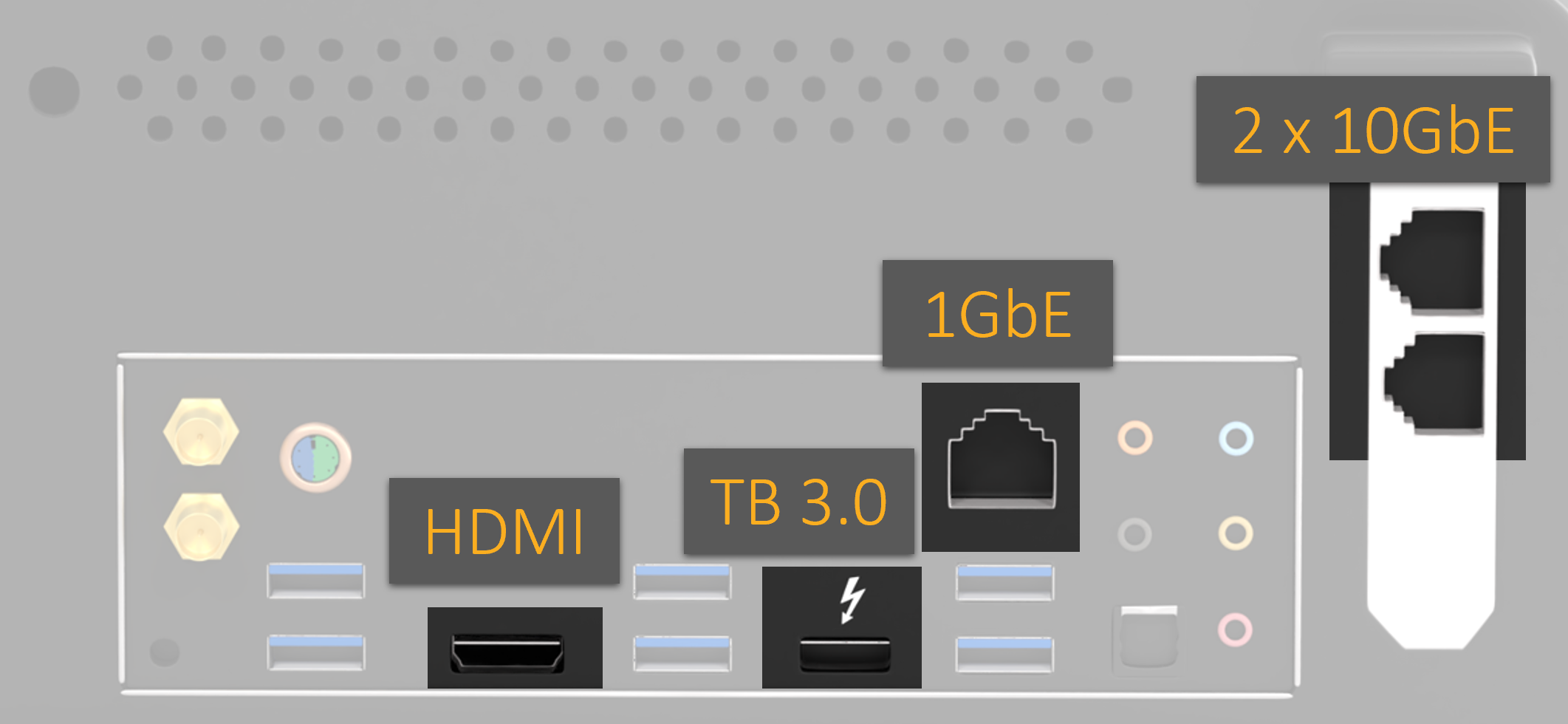
Day of Set Up
What should you expect?
There will be 4 phases of your test drive.
Phase 1: Set Up the system ***MEDIAHUB SET UP VIDEO*** (45-90 min) we start with a 90 min block, depending on the setup we can knock out both Phase 1 & Phase 2. If we only get the set up done, then we will book 45 min for basic workflow training
Phase 2: Basic Workflow Training (est. 45 min) this is where we show you the basics to get started!
Phase 3: Explore on your own, be sure to user our knowledge base at https://support.promax.com/knowledge or chat us on our website with any questions.
Phase 4: Wrap Up Video Chat (15 min) we thrive on feedback and would love yours!
When you're done
Ship your server back to:
Attn: Taylor Hodgetts
Phone number: 629-216-4956
ProMAX Systems, 501 Metroplex Dr. Suite 114 Nashville, TN 37211
Important notes on return shipping
- The unit must be returned in the same packaging it was sent in
- The unit must be shipped via FedEx or UPS air
- Insure the unit for $5,000 USD



